Apple Watch ● iPhone ● iPad
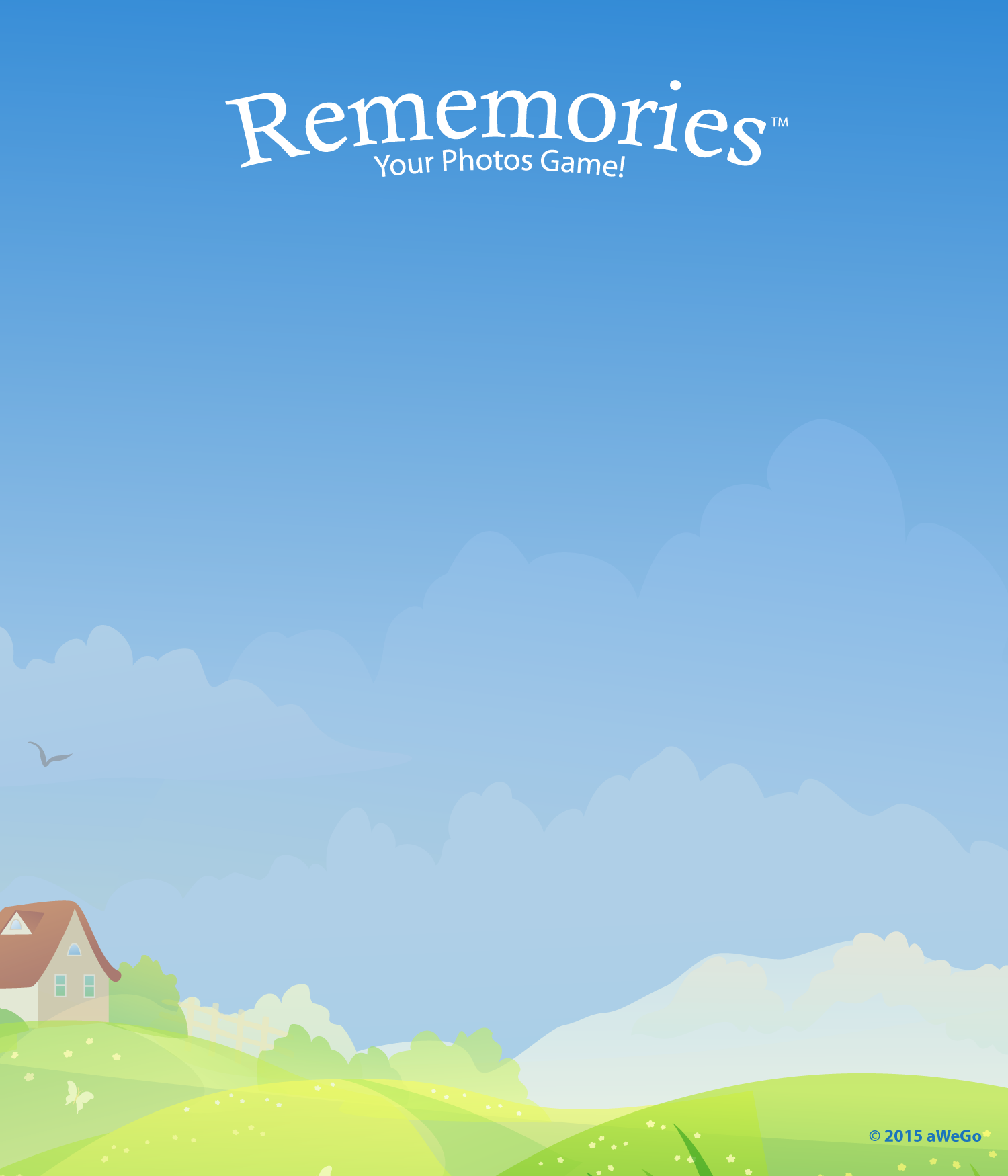
We hope you are enjoying playing Rememories and rediscovering your old pictures! As a reminder, to contact us, use the in-app Feedback item by clicking the in-game Info button. We love to hear from our fans! As time goes on, we will be adding to this FAQ for others with similar questions!
How do I use the Apple Watch version of the game?
Simply launch the app from your Apple Watch home screen. All your scores and game information will transfer so that you can continue playing on your Apple Watch! When you go back to your iPhone, your updated scores and game information will magically be there as well!
How can I share the news about Rememories?
If you go to the App Store, and select the Rememories app, you can tap the share button to announce Rememories to your friends! While you are there, please share your excitement and rate us so that we know how we are doing.
Why don't I see all my pictures?
Screenshots and downloaded images (from websites, etc) have been filtered out so that you do not get noise when viewing your memories. Only photos that you have taken with your smart devices will be shown. Hey, those are the important ones, right? :)
© 2015 aWeGo Inc.